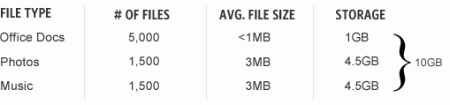Keep All Your Computers And Devices Talking With SugarSync
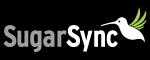 The one killer app I’ve wanted for a long time is the one where I can sync all my computers AND my mobile. There are plenty of services out there that let you sync multiple PC’s; and some even give you a web interface to access those files on a computer you haven’t synced.
The one killer app I’ve wanted for a long time is the one where I can sync all my computers AND my mobile. There are plenty of services out there that let you sync multiple PC’s; and some even give you a web interface to access those files on a computer you haven’t synced.
But the one feature that is always missing is the ability to sync from your mobile phone to your other machines. SugarSync gives you all that and more.
The companies latest offering is a 45 day 10GB trial account. Once the trial is over the cost to keep your 10GB of storage is about $25 a year. Compare that to Apple’s 10GB .Mac service at $100, with single machine sync and no mobile access, it seems a good price.
How SugarSync Works SugarSync monitors files in specified folders on your computer and keeps an up-to-date copy of them on a secure, remote central server. It then automatically synchronizes these files to all the devices you specify. The downloadable SugarSync Manager software is required on each device that you want to sync
While having to install the client software on all the machines and devices I want to sync can be a hassle, it’s a small price to pay for the ability to connect everything.
Several months ago I was talking with a senior executive of an online storage company, and I told him one thing I would love to have is the ability to get to media files I store online so I don’t have to cary them with me. His comment to me was the amount of bandwidth needed to download the files was not cost effective. While I agree trying to download large music or video files doesn’t seem an effective use of bandwidth, my unlimited use account with T-Mobile allows me to download as much as I want.
I really like SugarSync. I think it has a lot of potential. I have accounts with Amazon S3, Mozy, Apple’s .Mac and several web hosts. But none of these services have the immediate sync capabilities nor the mobile access.
I’m going to sepnd the next several weeks using the sevice and I’ll write a follow up post. But for now, I recommend you try SugarSync.
Thom Allen is also the writer of Digital Thom.