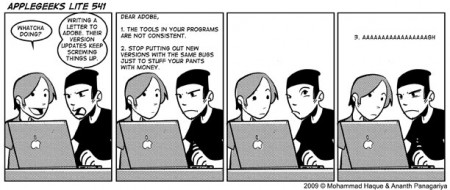Surviving Without Photoshop
 I just can’t do it. I can’t bring myself to pay over $600 for Adobe Photoshop. LONG ago, Mike and I bought Photoshop and we have been hobbling around with that ancient version ever since. Now that Snow Leopard has come out, that ancient version of Photoshop just doesn’t work anymore, but I can’t bring myself to buy the new one. I just can’t see the value in it.
I just can’t do it. I can’t bring myself to pay over $600 for Adobe Photoshop. LONG ago, Mike and I bought Photoshop and we have been hobbling around with that ancient version ever since. Now that Snow Leopard has come out, that ancient version of Photoshop just doesn’t work anymore, but I can’t bring myself to buy the new one. I just can’t see the value in it.
How will I ever survive?
Quite easily, actually. Back when Mike and I DID pay for Photoshop, there weren’t any other options available, but now there are a couple of software packages that you can use that have all the functionality of Photoshop without the industrial strength price tag.
 A couple of months ago, I talked about GIMP. You can see my review here:
A couple of months ago, I talked about GIMP. You can see my review here:
GIMP doesn’t have a beautiful interface like many Apple programs, but it’s starting to catch on and now there are lots of tutorials online to show you how to do things using GIMP instead of Photoshop. You can see them here:
![]() If you own a Mac, however, you don’t even need GIMP. Included with every Mac is a program called Preview. MOST of what I need Photoshop for is resizing graphics, cropping, rotating and adjusting wonky colors. Preview does all of that and loads INSTANTLY instead of the 15 second load time for GIMP. Photoshop takes less time to load, but there’s no way it could beat Preview’s instant on feature.
If you own a Mac, however, you don’t even need GIMP. Included with every Mac is a program called Preview. MOST of what I need Photoshop for is resizing graphics, cropping, rotating and adjusting wonky colors. Preview does all of that and loads INSTANTLY instead of the 15 second load time for GIMP. Photoshop takes less time to load, but there’s no way it could beat Preview’s instant on feature.
![]() If you want to organize your photos in addition to simple editing, Macs also come with iPhoto. The beauty of this software is that you can do everything that you could do with Preview AND the software does cool stuff like facial recognition, geotagging and organizing photos into Events.
If you want to organize your photos in addition to simple editing, Macs also come with iPhoto. The beauty of this software is that you can do everything that you could do with Preview AND the software does cool stuff like facial recognition, geotagging and organizing photos into Events.
What about Photoshop Elements?
 At only $65, you would think that Adobe Photoshop Elements 8 might be a good program to buy, but I can’t even bring myself to buy that. If I want to do something really complicated that I can’t do with iPhoto or Preview, then I usually need a tutorial to teach me how to do it. The tutorials that I can find online are all written for the full version of Photoshop, not Elements. If I have to figure out how to do something complicated using an inferior program, I’m going to save that sixty-five bucks and just use GIMP.
At only $65, you would think that Adobe Photoshop Elements 8 might be a good program to buy, but I can’t even bring myself to buy that. If I want to do something really complicated that I can’t do with iPhoto or Preview, then I usually need a tutorial to teach me how to do it. The tutorials that I can find online are all written for the full version of Photoshop, not Elements. If I have to figure out how to do something complicated using an inferior program, I’m going to save that sixty-five bucks and just use GIMP.
What if I use a PC?
 GIMP is also available for the PC (and LINUX, if you’re keeping score), so that option is available for you. It looks the same on a PC as it does on a Mac, so if you switch between machines, you won’t have to relearn the user interface.
GIMP is also available for the PC (and LINUX, if you’re keeping score), so that option is available for you. It looks the same on a PC as it does on a Mac, so if you switch between machines, you won’t have to relearn the user interface.
![]() If you are looking for software that is free and will organize your photos like iPhoto does, the best option is Picasa from Google. In addition to easy upload to Picasa, there is a simple built-in movie editor so you can create movies with your photos, videos and music and upload them to YouTube. Here is a video introducing the software.
If you are looking for software that is free and will organize your photos like iPhoto does, the best option is Picasa from Google. In addition to easy upload to Picasa, there is a simple built-in movie editor so you can create movies with your photos, videos and music and upload them to YouTube. Here is a video introducing the software.
In some respects, Picasa is better than iPhoto because it takes a hands-off approach to photo files. iPhoto will move or copy my photos to a different location on the drive, nearly doubling the amount of hard drive space I need. I HATE this about iPhoto, but Picasa handles the files better.
Why do you hate Adobe?
I don’t necessarily hate Adobe, but I feel betrayed by them. I have bought many software packages from them over the years. For the longest time, Photoshop was the only photo editing software worth using, and Adobe took advantage of their monopoly. When there was nothing available to me, I was willing to shell out my hard earned money to get the software I needed to do my job. Now that they finally have competition, I’m not willing to give them one more penny.
Ironically, if they priced Photoshop reasonably (i.e. $200), I would be a loyal fan and pay for every upgrade. Pricing their software over the $600 mark just screams a hubris that makes me want to boycott them. Is GIMP as good as Photoshop? No, but with a six HUNDRED dollar difference in price, I’m willing to deal with the minor differences.
Comic via: AppleGeeks Lite